Resharper structural search and replace Part I - Searching
Feb 20
2012
You are looking at revision 4 of this page, which may be out of date. View the latest version.
There isn't much documentation on Resharper's Structural Search and Replace
Resharper 6.1 ships with custom (built in really) patterns that you can use to learn how it works.
Consider the case where you want to find all the usages of the Text property on a Windows Form:
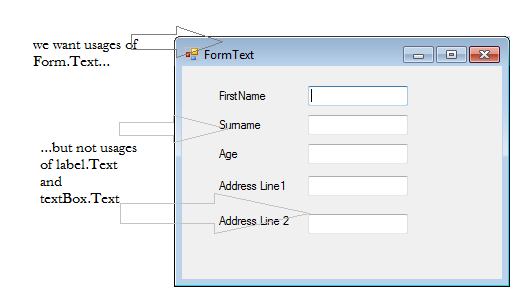
$form$.Font = $exp$;
like this:
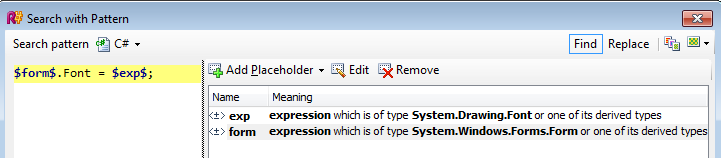
Posted by: Wallace Turner
Last revised: 13 Apr, 2013 01:58 AM History
Last revised: 13 Apr, 2013 01:58 AM History
You are looking at revision 4 of this page, which may
be out of date. View the latest version.
No new comments are allowed on this post.
Comments
No comments yet. Be the first!